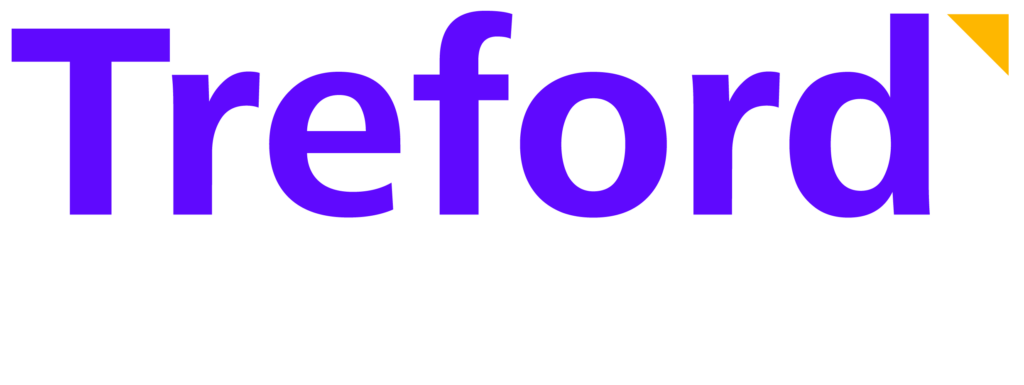What's included
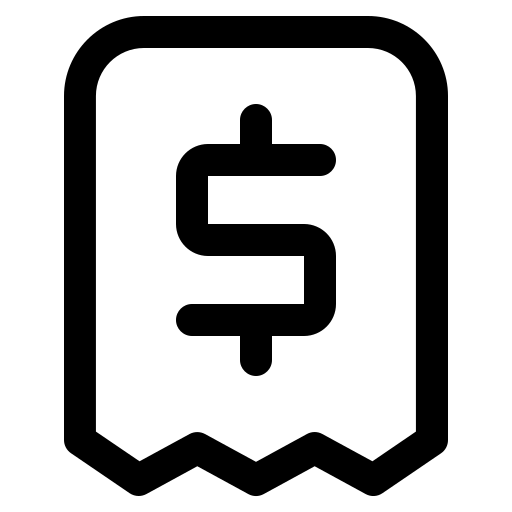
Need an invoice?
We can generate invoices for your company to pay directly.
Where our alumni work
What you'll learn
What you'll learn
How you will learn
Expert-led sessions
Every session is a perfect blend of learning and practical activities with your peers led by proven industry experts
Project-Based
Work on weekly projects with your peers and an individual capstone project to build your portfolio.
Recognized Badges
Treford Alumni work in leading companies across Africa, Europe, and North America.
What's included
- 15 Live classes
- Weekly feedback
- Periodic Assessment
- Practical AI case study
- Certificate of completion
Expert-led sessions
Every session is a perfect blend of learning and practical activities with your peers led by proven industry experts
Project-Based
Work on weekly projects with your peers and an individual capstone project to build your portfolio.
Recognized Badges
Treford Alumni work in leading companies across Africa, Europe, and North America.
Post Program Support
Stay supported even after graduation with career guidance, mentorship, and access to our growing alumni community to help you land opportunities and keep advancing.
Curriculum
Tab Item Content
Where our Facilitator works
Key Stats
Alumni Reviews



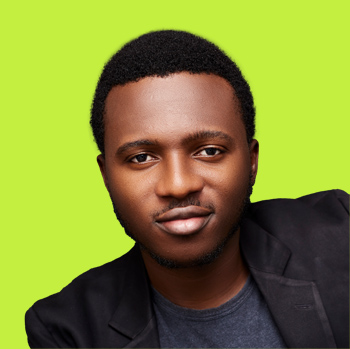
Alumni Reviews
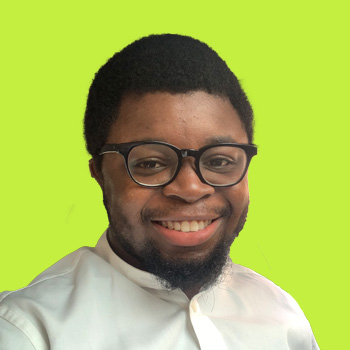

Projects from previous cohorts
Success Metrics
Program KPIs
- 🤯 Average skill assessment improvement: 60+ points
- 🚀 Job promotion rate within 6 months: 25%
- 💸 Salary increase within 12 months: 15% average
- 🎯 Alumni referral rate: 40%
Participant Outcomes
- 🤯 90% completion rate
- 🚀 85% satisfaction score
- 💸 75% implement learnings within 30 days
- 🎯 50% achieve measurable ROI improvement within 90 days
Related Free Resources
Frequently Asked Questions
Tab Item Content
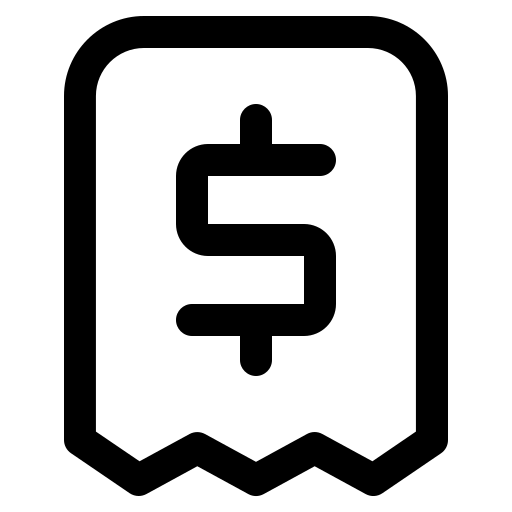
Need an invoice?
We can generate invoices for your company to pay directly.