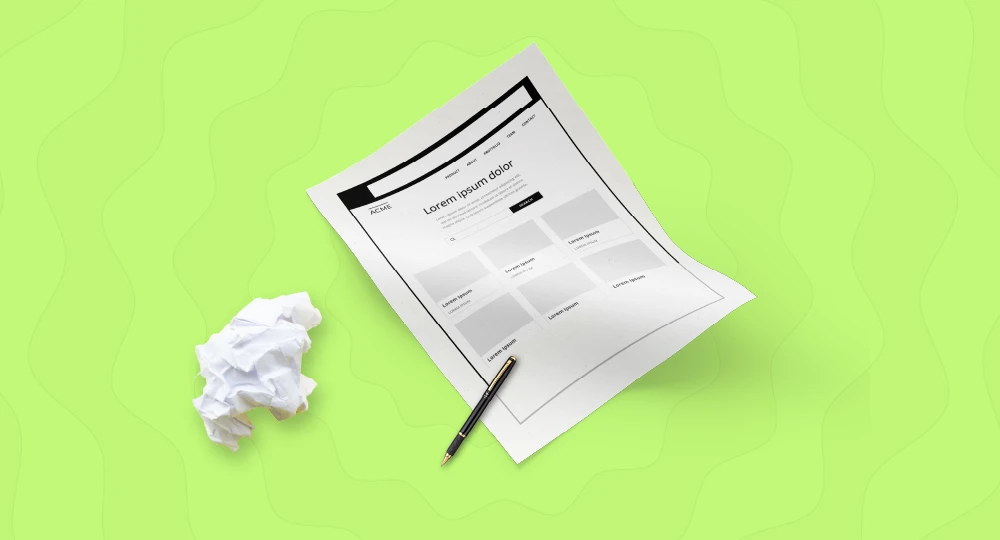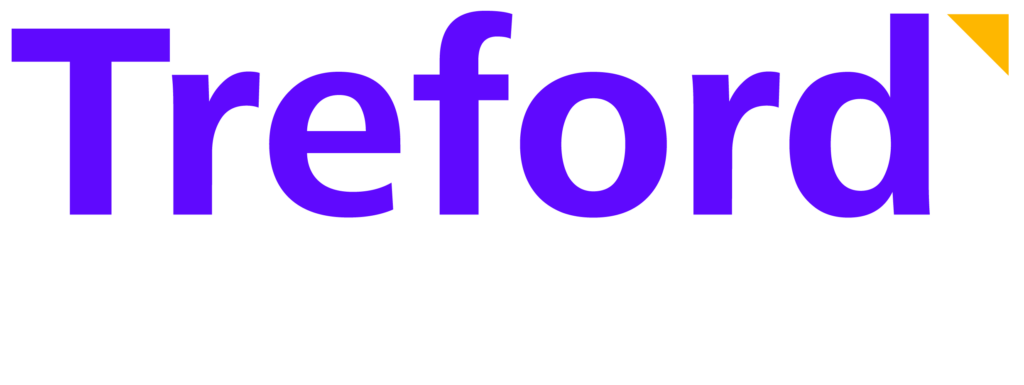Regular Price
Subscriptions
Enjoy year-round access to this course and over 80 more with Treford Pro or Treford Team
What's included

Product Design (Complete Course)
- 7h 16m
- Intermediate
- 7h 16m
- Intermediate

What you'll learn
At the end of this course, you will be able to:
What's included
Course outline
Lesson 01: What is Design Thinking
Lesson 02: Process of Design Thinking
Lesson 03: Measurement of Design
Lesson 04: Some Important UX Laws
Lesson 05: Users and the challenges they face
Lesson 06: Empathize and Identify User Pain Point
Lesson 07: Write and Present User Needs
Lesson 08: Navigating the tools of Trade
Lesson 09: Creating Design Solutions
Lesson 10: Prioritising Design Solutions
Lesson 11: Psychology of Color In Design
Lesson 12: Color Picking Methods
Lesson 13: How To Pick a Primary Colour
Lesson 14: 60-30-10 Color Rule
Lesson 15: How To Check contrast and accessibility of color
Lesson 16: Working with Gradients & Resources Directories
Lesson 17: Introduction
Lesson 18: What is Typography
Lesson 19: Understanding Relativity
Lesson 20: Typography Terminologies
Lesson 21: Manipulating Fonts
Lesson 22: Actionable & Non-Actionable Elements
Lesson 23: Create Emphasis and Hierarchy
Lesson 24: Importance of Truncation in UI Design
Lesson 25: Typography Sourcing
Lesson 26: Importance of Layout in UI Designs
Lesson 27: Using Grids and Containers
Lesson 28: Importance of Alignment
Lesson 29: Aligning, Spacing and Padding
Lesson 30: Affordance, Consistency and Negative Spacing
Lesson 31: Symmetric, Asymmetric Optic vs Maths
Lesson 32: Density
Lesson 33: Basic Design Principles
Lesson 34: Use of Imagery
Lesson 35: When to use an image or vector graphics
Lesson 36: Use Blend Modes
Lesson 37: Iconography
Lesson 38: Illustration
Pricing
Regular Price
Subscriptions
Enjoy year-round access to this course and over 80 more with Treford Pro or Treford Team
About course
Course Takeaways
With a product design certificate, you’ll be equipped to take on roles such as UI/UX designer, product designer, or even UX researcher. The skills you learn will open doors to working with agencies, tech companies, or even as a freelance designer.Course outline
Lesson 01: What is Design Thinking
Lesson 02: Process of Design Thinking
Lesson 03: Measurement of Design
Lesson 04: Some Important UX Laws
Lesson 05: Users and the challenges they face
Lesson 06: Empathize and Identify User Pain Point
Lesson 07: Write and Present User Needs
Lesson 08: Navigating the tools of Trade
Lesson 09: Creating Design Solutions
Lesson 10: Prioritising Design Solutions
Lesson 11: Psychology of Color In Design
Lesson 12: Color Picking Methods
Lesson 13: How To Pick a Primary Colour
Lesson 14: 60-30-10 Color Rule
Lesson 15: How To Check contrast and accessibility of color
Lesson 16: Working with Gradients & Resources Directories
Lesson 17: Introduction
Lesson 18: What is Typography
Lesson 19: Understanding Relativity
Lesson 20: Typography Terminologies
Lesson 21: Manipulating Fonts
Lesson 22: Actionable & Non-Actionable Elements
Lesson 23: Create Emphasis and Hierarchy
Lesson 24: Importance of Truncation in UI Design
Lesson 25: Typography Sourcing
Lesson 26: Importance of Layout in UI Designs
Lesson 27: Using Grids and Containers
Lesson 28: Importance of Alignment
Lesson 29: Aligning, Spacing and Padding
Lesson 30: Affordance, Consistency and Negative Spacing
Lesson 31: Symmetric, Asymmetric Optic vs Maths
Lesson 32: Density
Lesson 33: Basic Design Principles
Lesson 34: Use of Imagery
Lesson 35: When to use an image or vector graphics
Lesson 36: Use Blend Modes
Lesson 37: Iconography
Lesson 38: Illustration
Meet your Facilitator(s)


₦80,000