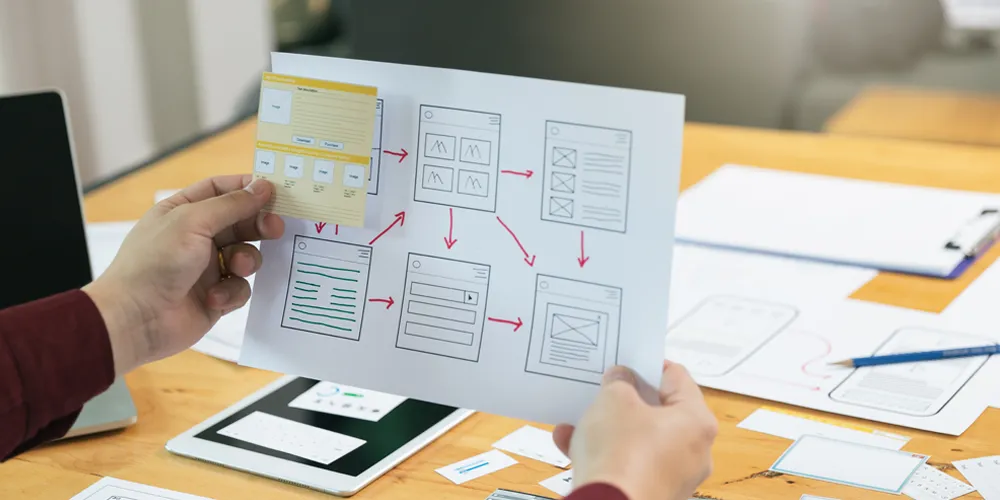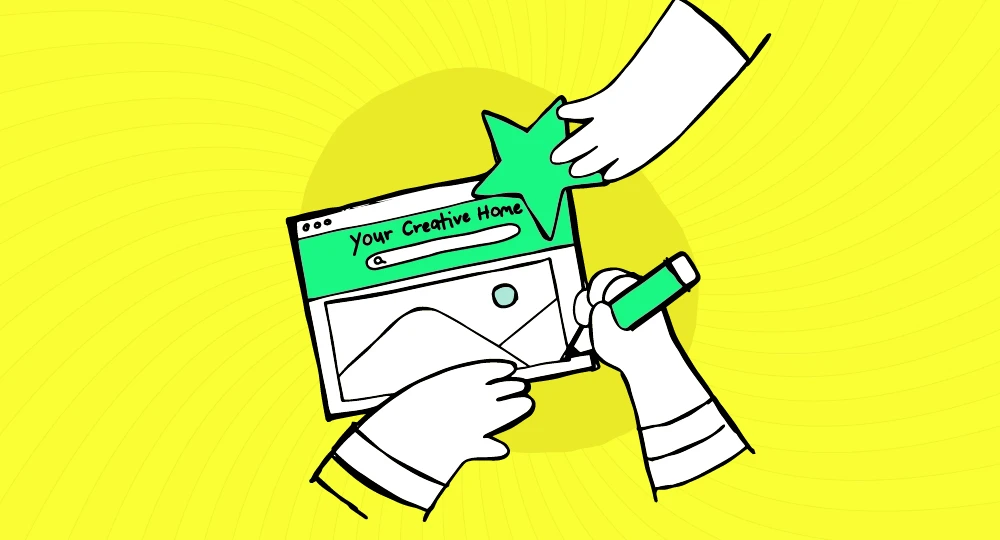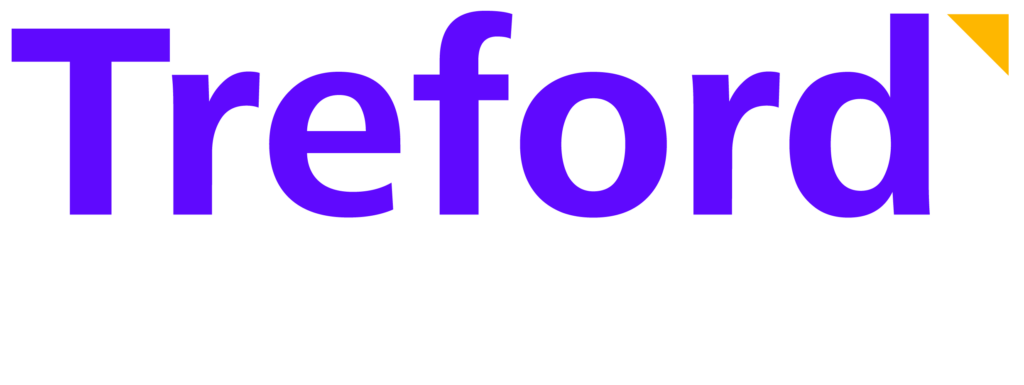Regular Price
Subscriptions
Enjoy year-round access to this course and over 80 more with Treford Pro or Treford Team
What's included
1 hour+ of self-paced content
6 Lessons
Quiz
Downloadable Resource
Certificate of Completion

Using Images and Vectors in User Interface Designs
Learn how to apply images and vectors in user interface designs.
- 1h 38m
- Intermediate
- 1h 38m
- Intermediate

What you'll learn
At the end of this course, you will be able to:
Understand basic design principles for using images and vectors in UI design
Apply imagery effectively to enhance user engagement and emotional connection
Identify when to use images versus vector graphics for optimal UI impact
Utilize blend modes to create visually appealing and seamless designs
Implement iconography to improve user navigation and clarity
Leverage illustrations to enhance storytelling and brand identity in UI designs
What's included
1 hour+ of self-paced content
6 Lessons
Quiz
Downloadable Resource
Certificate of Completion
Course outline
Using Images and Vectors in User Interface Designs
Lesson 1: Basic Design Principles
Lesson 2: Use of Imagery
Lesson 3: When to use an image or vector graphics
Lesson 4: Use Blend Modes
Lesson 5: Iconography
Lesson 6: Illustration
Pricing
Regular Price
Subscriptions
Enjoy year-round access to this course and over 80 more with Treford Pro or Treford Team
About course
Research shows that applying the right images and vectors in user interface designs helps designers build better emotional connection with potential users.
This course teaches you how to apply images and vector graphics correctly to UI designs for digital products.
Read More >
Course outline
Using Images and Vectors in User Interface Designs
Lesson 1: Basic Design Principles
Lesson 2: Use of Imagery
Lesson 3: When to use an image or vector graphics
Lesson 4: Use Blend Modes
Lesson 5: Iconography
Lesson 6: Illustration
Meet your Facilitator(s)
No data was found
₦15,000